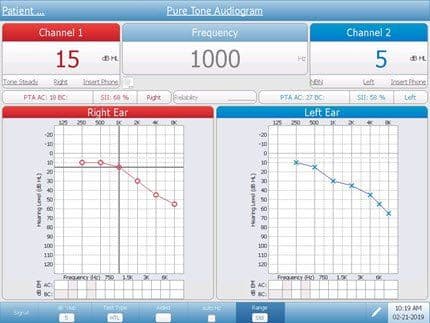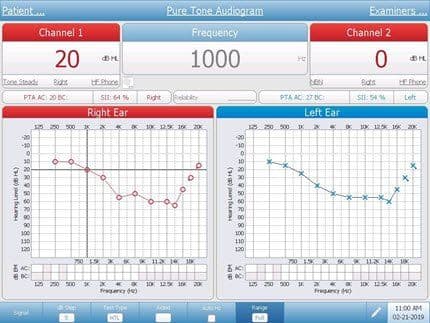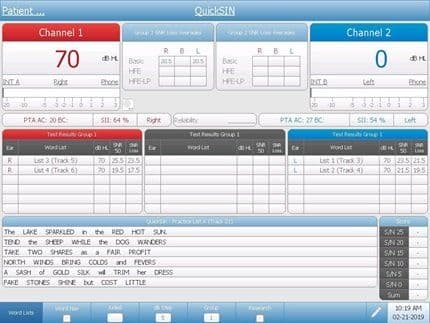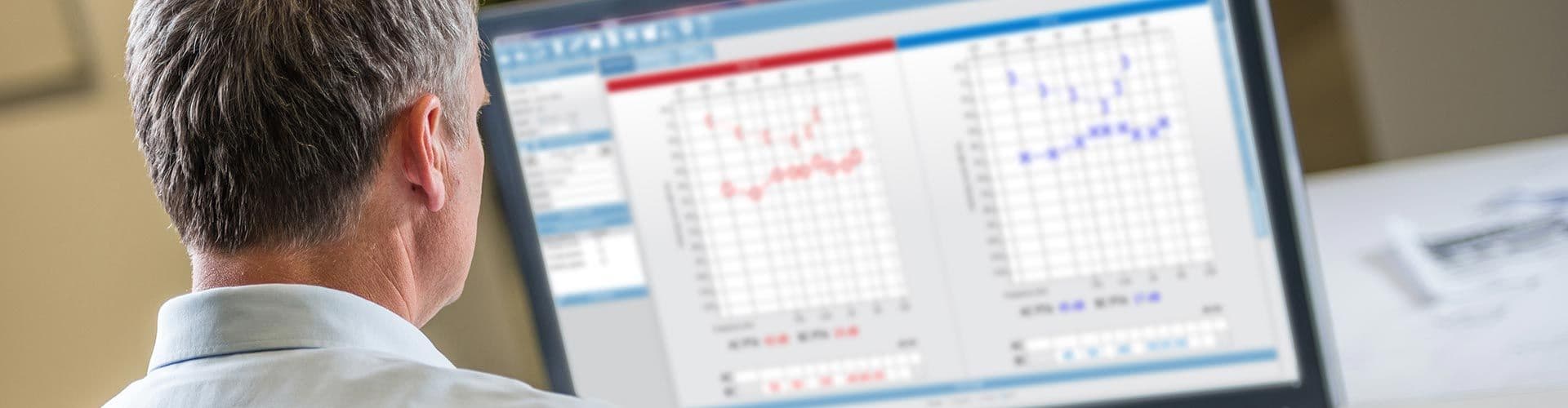AudioStar Pro
Clinical Audiometer
The GSI AudioStar Pro™ continues the tradition of excellence in clinical audiometry and the Grason-Stadler legacy of fast, efficient, and familiar navigation. The one-function, one-button front panel of this 2 channel audiometer is recognized worldwide as the gold standard of user-friendly design, allowing audiologists to test patient hearing with confidence.
Request Quote
We will connect you with your local distributor, who will be able to provide you with the most accurate pricing information and answer any further questions that you may have.
Latest Updates
Predict your patient’s aided speech-in-noise ability with the Audible Contrast Threshold, or ACT™ test, on the GSI AudioStar Pro™. The ACT test compares speech-in-noise data to normative data, offering valuable feedback for clinicians when counseling patients on coping in noisy environments.
Other updates include:
- Vibrotactile Symbols
- Added Weber Test
- Weighted PTA
- Colored Soundfield Symbols
- VRA Keyboard Shortcuts
Frequently Asked Questions
Does the GSI AudioStar Pro require a computer to operate?
No, the AudioStar Pro can operate as a fully functional, stand-alone audiometer without a computer.
What special tests are available on the AudioStar Pro?
QuickSIN, BKB-SIN, TEN Test, ABLB, SISI, AZBio (pediatric and adult), Tone Decay, PI-PB, Stenger, and single and multisyllabic speech normative curves. The Speech Intelligibility Index is automatically calculated.
Can I connect a VRA system to the AudioStar Pro?
Yes, VRA systems may be connected to the AudioStar Pro with 1/8” stereo audio plugs. The electrical specification for the connection is defined in the service manual or by contacting your distributor.
Can I connect a new AudioStar Pro to an existing EMR solution?
Yes, a report may be generated from GSI Suite in multiple formats such as PDF, XPS, TIFF, and JPG that can be attached to EMR programs. It is possible for an EMR provider to write a direct interface using the GSI provided Instrument Services.
Can I create a full report on the AudioStar Pro?
A report can be printed directly from the AudioStar Pro. To enter patient demographic information or comments, a dedicated wireless or USB keyboard is used. For a customized report, audiometric data is transferred to GSI Suite.
Patient-Focused Audiometry
Quickly transition between test types on this clinical audiometer. Customize options, from automatic functions to wordlist favorites, to minimize the transition time between test protocols. Keep your focus on your patient and the evaluation of their hearing loss.
Product Specifications
DIMENSIONS AND WEIGHT
• W x D x H (LCD raised): 20.1 in x 14.6 in x 13.2 in (51 cm x 37 cm x 33.5 cm)
• Height (LCD lowered): 5.5 in (14 cm)
• Weight: 17 lb (7.7 kg)
• Shipping Weight: 27 lb (12.25 kg)
PC ENABLED/STAND-ALONE
• Transfer data to connected PC with an E-Record solution software
• Print complete report directly to a compatible USB printer
COMMUNICATIONS AND MONITORING
• Talk Forward: Permits the tester to speak through the examiner microphone into the selected transducer
• Talk Back: Allows the examiner to listen to comments from the patient in the testing booth
• Monitor: The monitor headset or monitor speaker built into the instrument housing may be used by the examiner to listen to Channel 1, Channel 2, Aux intercom, and/or Talk Back signals
• Aux Intercom: The built-in Auxiliary Intercom and assistant headset allows the examiner to speak directly to an assistant and allows the assistant to hear what is being presented to the patient
• On-Board VRA Control: The built-in VRA controls facilitate fast and simple activation of VRA systems
STANDARD ACCESSORIES
• Wireless Keyboard and Mouse
• Gooseneck Microphone
POWER
• Power Consumption: 90 Watts
• Voltage & Amperage: 100-240, 1.0 A max
• Frequency: 50 Hz and 60 Hz
ENVIRONMENTAL
• Temperature: +59° F (15° C) to +104° F (40° C)
• Storage Temperature: -4° F (-20° C) to +140° F (60° C)
• Relative Humidity: 5% to 90% (non-condensing)
• Ambient Pressure Range: 98 kPa to 104 kPa
• Background Sound Level: < 35 dB(A)
• Frequency of Use: Once a year to multiple times per day
PURE TONE: CHANNELS 1 AND 2
FREQUENCY RANGE
• Air Conduction: 125 Hz - 20,000 Hz*
• Bone Conduction: 250 Hz - 8,000 Hz
• Sound Field: 125 Hz - 8,000 Hz
• Paired Inserts: 125 Hz - 8,000 Hz
• Frequency Accuracy: ±1%
• Total Harmonic Distortion: < 2% (earphones and paired insert phones), < 5% (bone vibrator)
HEARING LEVEL RANGE
• Air Conduction: -10 dB HL - 120 dB HL
• Bone Conduction: Mastoid: -10 dB HL - 90 dB HL, Forehead: -10 dB HL - 80 dB HL
• Sound Field: -10 dB HL - 90 dB HL (basic speakers), -10 dB HL - 96 dB HL (high performance speakers), -10 dB HL - 102 dB HL (high performance speakers and external booster amplifier)
• Paired Inserts: -10 dB HL - 120 dB HL
• Masking Intensity Range (Calibrated in effective masking): Narrow Band Noise: Maximum dB HL is 15 dB below tone, White Noise: Maximum dB HL is 30 dB below tone
SIGNAL FORMAT
• Steady: Tone continuously present
• Pulsed: Tone pulsed 200 msec ON, 200 msec OFF
• FM: Modulation Rate: 5 Hz, Modulation Depth: +/- 5%
• Pulsed/FM: Pulsed and modulated
• Pediatric Noise
• Pediatric Noise Pulsed
*Testing above 8,000 Hz requires HF transducer option
SPEECH: CHANNELS 1 AND 2
• Microphone: For live voice testing and communications
• INT/EXT A & INT/EXT B: Can be utilized for internal wave files or recorded speech material from an external digital device
INTENSITY RANGE
• Air Conduction: -10 dB HL - 100 dB HL
• Bone Conduction: Mastoid: -10 dB HL - 60 dB HL, Forehead: -10 dB HL - 50 dB HL
• Sound Field: -10 dB HL - 90 dB HL
• Paired Inserts: -10 dB HL - 95 dB HL
MASKING INTENSITY RANGE
• Speech Noise - Air Conduction: -10 dB HL - 95 dB HL
• Speech Noise - Bone Conduction:-10 dB HL - 50 dB HL (mastoid), -10 dB HL - 40 dB HL (forehead)
• Speech Noise - Sound Field: -10 dB HL - 85 dB HL
• White Noise - Air Conduction: -10 dB HL - 95 dB HL
• White Noise - Bone Conduction:-10 dB HL - 60 dB HL (mastoid), -10 dB HL - 50 dB HL (forehead)
• White Noise - Sound Field: -10 dB HL - 80 dB HL
SPECIAL TESTS
• ABLB
• SISI
• High Frequency Audiometry
• TEN Test
• QuickSIN
• BKB-SIN
• Tone Decay
• AMTAS Pro
USER DEFINED
• MLB
• Lombard Test
• Pure Tone Stenger
• Speech Stenger
• SAL
• Doerfler - Stewart Test
Manufactured, designed, developed, and marketed under ISO 13485 certified quality systems
Designed, tested, and manufactured to meet the following domestic (USA), Canadian, European and International Standards:
• ANSI S3.6, ANSI S3.43, IEC 60645-1, IEC 60645-2, ISO 389
• UL 60601-1 American Standards for Medical Electrical Equipment
• IEC/EN 60601-1 International Standards for Medical Electrical Equipment
• CSA C22.2 # 601-1-M90
• Medical Device Directive (MDD) to comply with 93/42/EEC
Improve Efficiency
True 2 channel testing, including simultaneous testing with different transducers in separate channels, independent store buttons, masking level indicators, and fast test transitions make the AudioStar Pro highly efficient. Eliminate the need to manually calculate SII or PTA. Quickly compare pure tone thresholds and speech audiometry to determine reliability of the patient responses.
Familiar Navigation
In order to effectively evaluate every patient, familiarity with audiometry equipment is essential for the clinician. With the recognizable control panel, intuitive display, single button, single function front panel navigation, clinicians will smoothly operate the audiometer and be able to quickly and accurately test with confidence.
Customize Preferences
Personalize facility preferences through the configuration application. Test type buttons, digital word lists (.WAV files), and power up preferences ensure the AudioStar Pro will enhance every facility’s testing and reporting needs by adding efficiency and consistency.
Stand-Alone, PC Enabled
The AudioStar Pro provides the flexibility of a stand-alone audiometer that offers seamless data transfer to a computer. In the event of a network failure or computer lock-up, you will not lose patient data or the ability to test.
Key Audiometer Features
1. Stand-Alone, PC Enabled
Seamlessly transfer data from the audiometer to a computer. In the event of a network failure or computer lock up, patient data is stored and audiometric testing may be continued without interruption.
2. Automatic Speech Function
Features such as speech auto play, auto advance, and auto frequency selection allow the examiner to improve productivity and patient flow. Configure your digital word lists for reliable recorded speech testing.
3. Pediatric Noise
Pediatric audiologists can move quickly between warble, pulsed, and pediatric noise for the hearing evaluation to keep the child on task.
4. Direct Print
Expedite the data entry and hearing test administration by using the external keyboard and mouse to enter patient demographics and session comments. Print a complete hearing loss report directly from the audiometer to a connected printer or USB flash drive.
5. Custom Configuration
Configurable tests and preferences to improve workflow and optimize speed of testing. Select audiometer preferences such as start up test, auto Hz advance, and wordlist favorites.
6. Fine Frequency
High resolution frequency testing allows users to perform inter-octave testing with eleven options, from half octave to single frequency.
Featured Test Types
Pure Tone
Pressing the Tone Test Type button prepares the AudioStar Pro for pure tone audiometry (air and bone conduction) testing from 125 to 8000 Hz. Each selection on the blue navigation menu of the audiometer is specific to Pure Tone Testing. It is possible to utilize headphones (DD45), insert earphones (ER3A, IP30), bone vibrators (B71, B81), and sound field speakers from this test type. Pressing this button will set the defaults from the configuration application to start the test.
Full Frequency
Pressing the High Hz test type button prepares the AudioStar Pro for high frequency air and bone conduction testing from the high range (8000 to 20,000 Hz) or the full range (125 to 20,000 Hz). Select full or high range from the blue navigation menu. It is possible to utilize the high frequency headphones (HDA 200/300), bone vibrator (B71, B81), and sound field speakers from this test type. Pressing this button will set the defaults from the configuration application to start the test.
Speech
Pressing the Speech Test Type button prepares the AudioStar Pro for speech testing. The AudioStar Pro comes with over 100 integrated wordlists for repeatable and reliable recorded speech testing. Auto play and auto score may be implemented for ease of testing. Mouse control allows you to present, pause, repeat, skip, and score with ultimate ease, removing the main objection for recorded speech testing. Other speech-in-noise tests and word lists can be loaded on to the audiometer directly from a USB drive.
QuickSIN
The primary complaint of hearing-impaired persons is difficulty in background noise. The measurement of SNR loss (signal-to-noise ratio loss) is important because speech understanding in noise cannot be reliably predicted from the pure tone audiogram (Killion & Niquette, 2000). A list of six sentences with five key words per sentence is presented in four-talker babble noise. The sentences are presented at pre-recorded signal-to-noise ratios, which decrease in 5 dB steps, from 25 (very easy) to 0 (extremely difficult). The SNR’s used are 25, 20, 15, 10, 5, and 0, encompassing normal to severely impaired performance in noise.
Training Videos
SOFTWARE TUTORIAL
How to Add Wordlist Favorites
Product Tutorial
Speech-in-Noise
Product Tutorial
Speech-in-Noise
EMR Made Easy
Audiometric results are easily transferred from the AudioStar Pro to GSI Suite software where audiometric, tympanometric, and OAE test results may be combined into a single comprehensive report. Counseling overlays such as the speech banana or hearing loss levels assist the clinician with explaining the results to the patient and family members.
Visit the Audiometers Page for a full list of available GSI audiometers.
Next Steps
Learn more by checking out our materials below or clicking the distributor locator button.