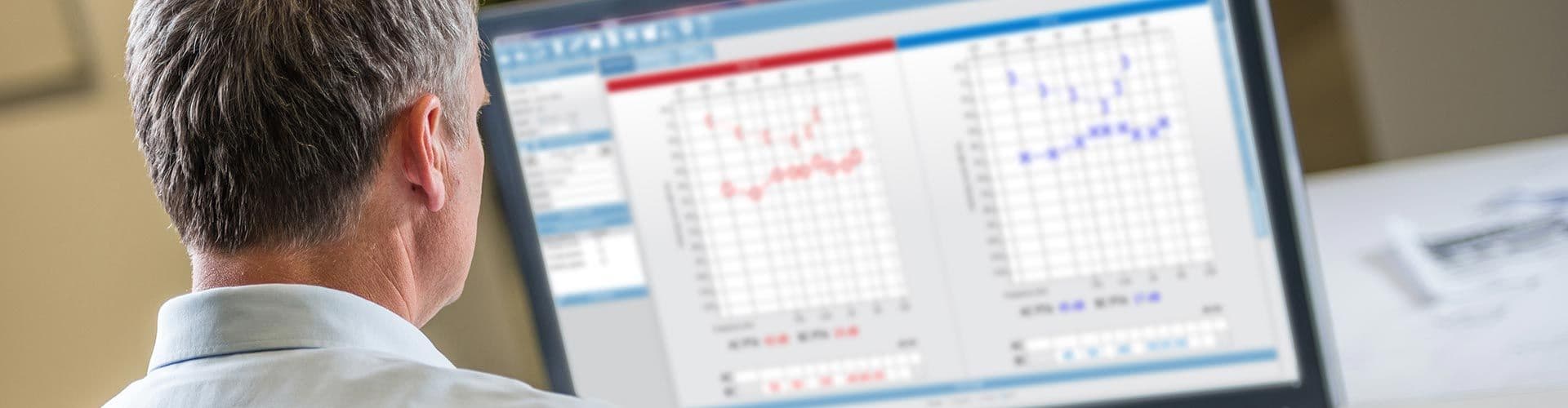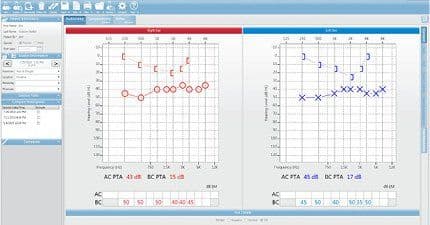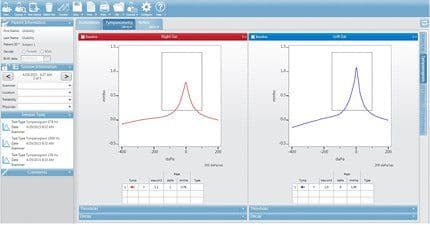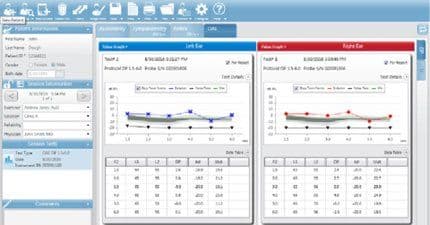GSI Suite
Audiometric Data Management Software
GSI Suite audiometric software offers an all-in-one reporting solution for audiologists. The software supports the needs of the contemporary clinic, making reporting and patient education straightforward and intuitive for clinicians. With a single button press, hearing test data is transferred from the instrument to GSI Suite, where it is stored or a report may be generated.
A full range of test results, including audiometric, tympanometric, and OAE test results are combined into predefined or fully customized report templates. GSI Suite may be used as a standalone software or as a part of a networked solution when paired with OtoAccess or Noah 4.
Compatible with: AudioStar Pro, Pello, TympStar Pro, Corti, AMTAS, GSI 39, Allegro, and other legacy products.
Request Quote
We will connect you with your local distributor, who will be able to provide you with the most accurate pricing information and answer any further questions that you may have.
New Otoscope
With the integration of the GSI Video Otoscope and GSI Suite, clinicians can now capture necessary information during examinations and effortlessly incorporate findings and diagnoses into patient records.
- Lightweight and Compact Design: The ergonomic design is straightforward and user-friendly. It’s lightweight and compact form make it a portable and practical addition to any busy clinical setting.
- USB-Powered: This device eliminates the need for batteries or additional power sources.
- Immediate Imaging: The GSI Video Otoscope allows healthcare professionals to share images with patients in real time.
- Convenient Capture Button: The user-friendly capture button enables clinicians to capture clear and detailed images of the ear canal and tympanic membrane.
Frequently Asked Questions
Q. Is it possible to have audiometry, tympanometry, and OAE data on a single page report?
A. Yes, GSI Suite makes it simple for clinicians by including a comprehensive report template that displays audiometry, middle ear testing, and OAEs on a single page. It is also possible to create a completely customized report using the template editor so you see only the results that you need.
Q. Are there any tools in GSI Suite to assist in counseling my patients on hearing loss?
A. Yes, the counsel icon allows the examiner to enlarge the audiogram and overlay up to four counseling tools making the explanation of hearing loss fast and effective. The counseling overlay options include the following: Hearing Loss Levels, Speech Banana, Phonemes, and Common Sound Pictures. You may display any number of the overlays.
Q. How is a report from GSI Suite attached to an existing EMR/EHR?
A. The software place reports in a specific location on the network, and the EMR can be set up to upload reports from this location. GSI Suite saves reports into the following formats: PDF, XPS, JPG, or TIFF. The reports may be saved to a predefined location such as your EMR program or elsewhere on your PC or tablet.
Q. What GSI equipment is compatible with GSI Suite?
A. A variety of GSI equipment works seamlessly with GSI Suite. The following GSI equipment is compatible with GSI Suite: GSI AudioStar Pro, GSI TympStar Pro, GSI Corti, GSI 39, and the legacy products GSI 61, GSI TympStar (v1 and v2).
Q. Is there a way to integrate results from non-GSI equipment into GSI Suite?
A. Yes. By using GSI Suite as a module of Noah, the software is able to display common results from audiometers and middle ear analyzers. These results may be seamlessly integrated into a GSI Suite customized report.
Customize for Convenience
GSI Suite gives you complete control over your reporting requirements. Create an unlimited number of report templates to satisfy all possible test conditions. Define file type (PDF, JPEG, TIFF, XPS) and locations to save files with a single click.
Audiometry
Middle Ear Evaluations
Otoacoustic Emissions
Key Software Features
- Powerful Custom Report Designer or select from a variety of pre-defined report templates.
- Test results saved in a compatible format (PDF, XPS, JPEG, TIFF) for attaching to an EMR/EHR.
- Counseling overlays for immediate feedback to the patient.
- Stand-alone, Noah, and OtoAccess compatible.
- Results from audiometers, tympanometers, and OAE devices conveniently stored in one place.
- Network data from multiple instruments by combining GSI Suite with OtoAccess or Noah 4.
Featured Videos
SOFTWARE TUTORIAL
Introduction to GSI Suite
SOFTWARE TUTORIAL
How to Get Started on the Template Manager
SOFTWARE TUTORIAL
How to Manage Predefined Comments
Clear Counseling
GSI Suite’s counseling overlays provide visual aids to assist clinicians when counseling patients about results of their hearing evaluation with. Select options from the counseling overlays drop-down menu to access the following four options: phonemes, speech banana, common sounds, and hearing loss level.
Next Steps
Learn more by checking out our materials below or clicking the distributor locator button.