Threshold Equalizing Noise
(TEN) Test
Audiometry Guides
The TEN Test is a clinical test that is used to identify dead regions of the cochlea. If a cochlear dead region is identified, the results can be used in the hearing aid fitting by making adjustments to the hearing aid gain. TEN test results may also be helpful when counselling the patient and cochlear implant candidacy.
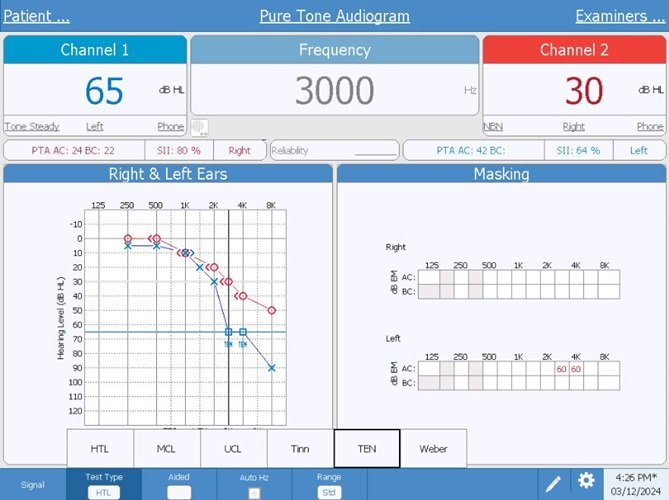
The accepted rule is that a dead region is present when the TEN-masked threshold is at least 10 dB above the original audiometric threshold or if threshold of the pure tone in TEN is 10dB or more above the TEN level. The TEN test is performed ipsilaterally and may be conducted with inserts, over the ear headphones, or circumaural headphones.
Dead Region Characteristics
- Hearing thresholds of 70 dB HL or greater
- Steeply sloping high frequency hearing loss
- Moderate low frequency hearing loss with normal hearing in high frequencies
- Extremely poor speech discrimination
- Complaints of distortion
Presentation Levels
The TEN test should be performed following pure tone audiometry. Review audiometric thresholds and patient complaints for possible dead regions. The TEN test is an ipsilateral test where the tone and the TEN noise are presented to the same ear at the following levels:
- If the hearing loss is 60 dB or less, start the TEN noise level at 70 dB.
- If the hearing loss is 70 dB or greater, start the TEN level 10 dB higher than the threshold.
- If the TEN is reported to be too loud, start the TEN level at the same level as the threshold.
Test Instructions
Once the starting level has been determined, instruct the patient in the same manner as when measuring pure tone thresholds with masking.
“I am going to place these earphones over your ears. You will hear tones or beeping sounds which may be loud or soft. Whenever you hear, or think you hear, one of these tones, raise your hand. Lower your hand when you no longer hear the sound. Remember, raise your hand when you hear the tone and lower your hand when you do not.”
Test Procedure
1. Select TEN from the Test Type menu to prepare the audiometer for TEN Testing.
2. Channel 1 and Channel 2 will automatically be routed to the same ear with Ch 1 stimulus set to tone and Ch 2 stimulus set to TEN Noise. The step size will default to 2 dB.
3. Set the TEN noise accordingly and press the interrupt button.
4. Re-test pure tone thresholds and press the Store button.
NOTE: The available test frequencies are 500 to 4,000 Hz.
NOTE: The TEN threshold symbol will be the word “TEN.”
Interpreting TEN Test Results
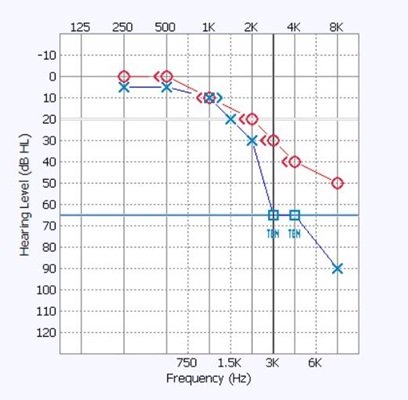
If the TEN threshold is the same as the original pure tone threshold, there is no dead region. If the pure tone threshold shifts by 10 dB or more, a dead region is identified.